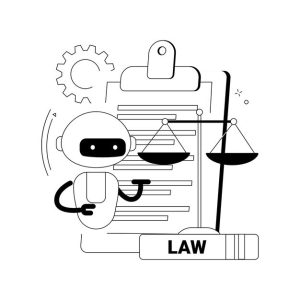The world of artificial intelligence (AI) is a revolution of the legal sphere. When it comes to preparing documents, facilitating communication with clients, and more, AI assistants can help law firms to save invaluable time and reduce errors, as they can help lawyers and firms to do their job quicker and without any errors. The implementation of AI is not simple as downloading an application but through preparation, using the right tools and using a strategic process.
Is your firm considering the adoption of AI assistants? Then this guide is going to take you through the proper way of doing it.
Why AI Assistants Matter for Law Firms
AI assistants can make up routine work such as: scheduling, recorded time and document drafting. They are also able to give information about in which stage their cases are, forecast demands, and assist a lawyer in working on more valuable work.
Nevertheless, in case your company has old systems or poor organization of the process, the introduction of artificial intelligence will not be the magic bullet. First thing you need to have a good base, a clear plan.
Step 1: Assess Your Current Technology and Processes
It is recommended that you inspect the tools that you have and the existing process before introducing the AI Assistants. Ask yourself:
- Are case files and billing details easy to access?
- Do your tools integrate well, or do you re-enter data manually?
- Is your system secure and compliant with legal standards?
Make sure the answer is no, and then you will begin by updating your technology structure. Control work and communication through cloud-based Prime Practice Management software and case files as well as billing. Such platforms provide a good foundation to AI in order to be effective.
Step 2: Start with Process Automation
AI assistants work best with structured, organized data. If your firm is using spreadsheets, email chains, and manual processes, AI will struggle to deliver results.
Start by automating basic tasks before introducing advanced AI features:
Client Intake and Communication
AI can be used to manage clients’ questions and classify cases, and book appointments. The first step is to make a standard on client information collection and storage by using a client intake software. This increases the effectiveness of AI tools in the future.
Document Management
AI assistants can summarize legal documents and check for missing clauses. However, they need consistent document templates. Use legal document automation software to create and organize templates.
Time Tracking and Billing
AI can advise you to offer billable hours that can be missed but it requires accurate data. Make use of time-tracking software programs that provide automations to generate records of work done on different projects and conference calls.
Step 3: Choose the Right AI Assistant
AI tools are not created equal. AI assistants (such as chatbots or general-purpose AI applications) can be used to complement basic activities such as drafting an email, or generating ideas. However, in legal work, you must have AI tools that are designed specifically to suit the law firm.
Look for AI assistants that:
- Integrate with your case management system
- Comply with legal security and confidentiality standards
- Offer features like time tracking, document analysis, and workflow insights
For example, AI assistants like Clio Duo are designed for law firms and can:
- Summarize complex documents
- Suggest time entries for unlogged work
- Provide workload and case progress insights
Step 4: Prioritize Security and Compliance
Security is the number one priority for law firms as they deal with high sensitivity of client’s information. It is important first to realize whether an AI assistant:
- encryption and compliant with the topic of SOC 2, GDPR, and ABAs
- Does NOT train on your confidential client data
- Has secure client communication channels
You also need to implement ethical standards in your company. A good example would be to allow use of AI when creating summaries, but not confidential legal documents. Do not give it to the AI. It is necessary to maintain a human eye on everything all the time.
Step 5: Implement Gradually and Measure Results
Do not implement all functions of AI at the same time.. Start small and build confidence. For example:
- Begin with AI for email responses and scheduling
- Add AI-assisted time tracking and billing insights
- Introduce document analysis and drafting features later
Measure the number of times you are saving and how that affects the accuracy of your billing or the happiness of your clients. The information will assist you in perfecting your AI plan and determining the return on investment (ROI).
Best Practices for AI Integration in Law Firms
- Train Your Team: Educate the employees on the proper and moral use of AI.
- Monitor Accuracy: AI is human-like and makes errors, so scan its work.
- Stay Updated: The AI technology is constantly developing, so it is better to learn more and stay relevant.
Final Thoughts
The AI assistants are not magic, but when used correctly, they can change the operation of your law firm. Begin with the process of structuring your work processes, select legal-oriented AI solutions, and provide robust security.
A strategic way, step-by-step method will make your firm work smarter, serve clients better and be ahead of the competitive legal world.